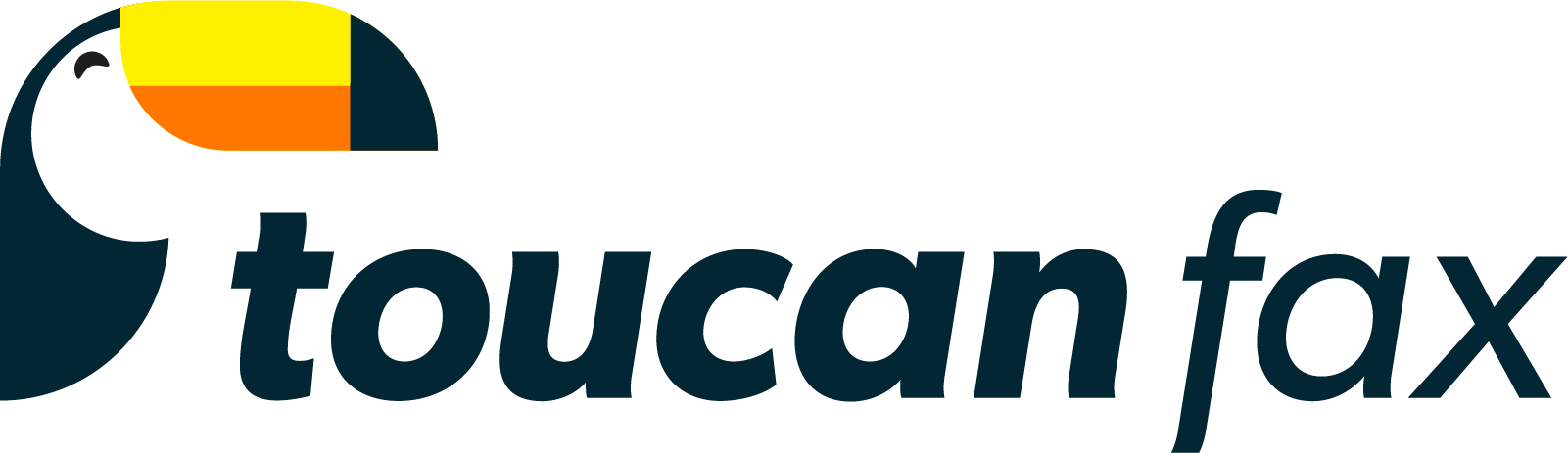Port Your Current Fax Number
Keep your existing fax number and switch to Toucan today. There are no long-term contracts, and you can cancel your account at any time. Now you can enjoy all the benefits of Toucan with your existing fax number.
To check and see if your current fax number is portable to our Toucan online fax service, please enter it below. Don’t worry; checking whether your existing fax number is portable will not affect any ongoing services or void any contracts with your fax service provider.
The process is simple and works like this:
- Step 1 - Sign Up. If your current fax number is portable, Sign Up for our Toucan service today! Start by picking a subscription plan on our Pricing Page, and then select a temporary fax number on our Checkout Page. This way you can easily send and receive faxes with Toucan while we port your current fax number.
- Step 2 - Verification. Please contact our support team at hello@toucanfax.com to submit the proper porting paperwork. Our support team will send you a standard letter of agency (LOA) which allows Toucan to transfer your existing fax number to our online fax service.
- Step 3 - Enjoy. Sit back and relax! When your port request is completed, the temporary fax number you picked at Sign Up will automatically be replaced with your fax number that was ported. That’s it!
Important Notes
- Local and Toll-Free Fax Numbers – If you have any questions about porting or if you can transfer your current fax number into Toucan, please Contact Us at hello@toucanfax.com for immediate assistance.
- Portability – This process only checks to see if Toucan offers online fax services using numbers in your local area, and is not a guarantee that your current fax number can be ported to Toucan or any other provider. We recommend that you contact your current provider to verify your ownership and ability to port your current fax number.
- Time – Porting your current fax number generally takes between 10 and 14 business days. In the meantime, simply use your temporary fax number to begin sending and receiving faxes with Toucan.
- Porting Fee – To offset our administrative costs, there is a one-time charge of $20 for this fax porting service.
- Refund Guarantee – If your existing fax number is not portable, Toucan will happily offer a full refund.
- Ownership – You remain the owner of any fax number you port into our Toucan online fax service. This means you will retain the right to port your fax number elsewhere if you choose.
What does it mean to “port a fax number”?
To "port a fax number" means moving your current fax number to a new fax service provider, such as Toucan. You can easily transfer your existing fax number to another internet fax service provider, or request that it be removed from your current telecommunications company and transferred to a different provider. When you port a fax number from one company to another, you will usually pay a fee for that service.
Why would I want to port my existing fax number?
Porting your existing fax number to Toucan provides an amazing number of benefits. If your company already has a fax number, printing new letterheads or business cards and notifying your customers that you have a new fax number is complicated. You won’t need to do any of this after you port your fax number to our online faxing service. If you have a traditional fax machine, you’ll no longer be tied to an office or physical fax machine as Toucan offers the ability to send and receive faxes from anywhere, with any computer or smartphone. We offer unlimited, lifelong online fax storage and organization. In addition, you’ll save money every month by not using as much paper, ink or toner, and because Toucan provides the lowest cost online faxing plans, no monthly contracts, and fast customer support, you’ll know you’re getting the best deal every month. It doesn’t get any better than keeping your current fax number and enjoying the numerous benefits of Toucan!
How do I port my current fax number to Toucan?
It’s easy! If your current fax number is portable, create a Toucan account by picking a subscription plan on our Pricing Page, and then select a temporary fax number on our Checkout Page. This way, you can easily send and receive faxes with Toucan while we begin the process of porting your current fax number. After your account is created, simply contact our support team at hello@toucanfax.com and let us know you would like to port your existing fax number. We’ll send you a standard Letter of Agency (LOA) for you to read and sign. We’ll also send you a one-time payment link for $20 to port your fax number. Once we receive your signed LOA and your one-time payment, we’ll immediately begin porting your fax number to Toucan. Generally, it will take between 10 and 14 days to port your existing fax number. In the meantime, use your temporary fax number and enjoy all of Toucan’s online fax service features right away.
What information do I need to port my current fax number?
Our support team will send you a standard Letter of Agency (LOA) with everything you need to know. The Letter of Agency gives Toucan the authority to act on your behalf when changing your service provider, changing your fax number, and transferring information between providers. A few pieces of information we’ll need are: your first and last name, your existing fax number, the name of your current fax service provider, and your service address. When providing your information, we recommend checking with your fax service carrier to get the exact address they have on file. To confirm, we may ask for a copy of your most recent bill from your previous fax provider.
What if my current fax number is not portable?
We’d love for you to port your current fax number over to Toucan. In the rare possibility that your existing fax number isn’t portable, you can simply pick a dedicated local or toll-free fax number on our Checkout Page that's exclusively assigned to your Toucan account. We have almost any local or toll-free number you can think of, and best of all, you get to choose any available fax number you want. Every subscription plan comes with the same great features, and you can rest assured that Toucan always has the lowest monthly online fax service price with no contracts. We offer a 7-day risk-free trial. If you’re not happy, just let us know, and we’ll give you your money back. That’s a guarantee!
Frequently Asked Questions
What do I need to use Toucan Fax?
You just need a computer or a mobile phone with an internet connection! There are no fax machines or physical equipment needed to send and receive faxes with Toucan. You can send and receive faxes online from anywhere, using any device, with Toucan Fax.
How does the Refund Guarantee policy work?
Toucan offers a 100% Refund Guarantee to all new customers. If you cancel the service within the first 7 days, you will get a full refund upon request. Just contact our customer support team within the first 7 days, and we will issue a full refund if you are not happy with the service. You can cancel at any time for any reason, but you must cancel within the first 7 days to be eligible for the 100% Refund Guarantee. If you cancel the service after the first 7 days, you will not be eligible for a refund under any circumstances.
Will my credit card be charged the same day I sign up?
Yes. Your credit card will be charged immediately when you sign up for a new account. Your credit card will continue to be charged every 30 days for your monthly subscription plan until you cancel your account.
Are there long-term contracts or setup fees?
No! There are $0 setup fees, and all accounts are billed on a month-to-month basis. You can cancel at any time for any reason. Just submit a help ticket from the Contact Us page or click the Close Account button on the Settings page within the customer account dashboard.
Does Toucan offer fax number porting?
Yes! Toucan offers online fax number porting. You can easily keep your current fax number if it is portable. The process is simple. First, go to our Port Fax Number page to see if your current fax number is portable. If your fax number is portable, simply sign up for a new Toucan account and pick a temporary fax number to begin. Then, contact our support team at hello@toucanfax.com to complete the paperwork required to port your current fax number to Toucan. When your port request is completed, we will swap your temporarily assigned fax number with your current fax number. Please keep in mind that porting your current fax number usually takes between 10 and 14 business days. In addition, to offset our administrative costs, there is a one-time charge of $20 for this fax porting service.
How do I send an outbound fax?
To send a fax, you will need to login to your Toucan account. Then, click the “Send Fax” button on the left-hand side of your dashboard page. This will take you to the SEND FAX page. Input your recipient’s fax number, upload the files you wish to send, and then click the SEND FAX button at the bottom of the page. Please review our How To Send A Fax page for more detailed instructions.
How do I receive an inbound fax?
All Toucan subscription plans include a dedicated fax number that’s used exclusively for your account. To receive an inbound fax, simply provide the sender with your 10-digit Toucan fax number. When you receive a new inbound fax, the Toucan system will send you an automated notification email that will include the inbound fax as a PDF attachment. You can open the PDF directly from the email, or you can login to the Toucan Fax account dashboard to view the fax on the Inbox page.
Can I send a fax from my email address?
Yes! You can easily send a fax from your personal email address. Start by writing an email and entering your recipient's fax number in the TO field, followed by @toucanfax.com. For example, if your recipient’s number is 1-888-555-7777, you would type 8885557777@toucanfax.com as your recipient on your email. Then, type a brief message into the Subject and Body sections of your email, attach your documents, and click the SEND button. That's it! Your Subject and Body sections of the email will be converted into a cover page and faxed along with your documents to your recipient. Please review our How To Send A Fax page for more detailed instructions.
Can I send a fax to multiple recipients at the same time?
Yes! You can add up to 50 recipients for each outbound fax that you send.
Can I send faxes to international fax numbers?
Toucan Fax only supports sending outbound faxes to fax numbers in the United States and Canada. You can receive faxes from any country in the world, but your Toucan fax number can only send outbound faxes to the United States and Canada.
Is Toucan Fax a HIPAA compliant online fax service?
Toucan Fax is a secure online faxing service, and completely HIPAA compliant (Health Insurance Portability and Accountability Act). In order to keep your information protected and safe, Toucan Fax implements all the administrative, physical, and technical safeguards required by HIPAA.
Anytime you interact with our Toucan Fax service, all information is protected by a secure server with a firewall and SSL encryption. The entire system is HTTPS and routinely backed up in multiple secure data centers on a daily basis. Toucan Fax does not store your credit card information on our servers. All credit card information is stored with Stripe.com, a PCI Service Provider Level 1 service.
Toucan Fax is hosted in a state-of-the-art SAS 70 Type II, SSAE 16 facility that has achieved ISO 27001 certification. Physical access is strictly controlled by professional security staff utilizing video surveillance, state-of-the-art intrusion detection systems, and other electronic means.
Will I be notified each time I send or receive a new fax?
Yes! The Toucan system will send you an automatic email notification each time you send or receive a new fax. If you would like to disable these notifications, please login to your Toucan Fax account dashboard, click the Settings link, then click the Notifications link, and then disable the toggles for the types of notifications that you would like to disable.
Does Toucan provide dedicated fax numbers?
Yes! All Toucan subscription plans include a dedicated fax number that’s exclusively assigned to your account. Toucan does not offer shared fax numbers. Your Toucan fax number is only used for your account and is reserved for your exclusive use for as long as your Toucan account remains open.
How do I change my Toucan Fax subscription plan?
You can change your monthly subscription plan at any time. Login to your Toucan Fax account dashboard, click the Settings link, then click the Change Plan link. On this page, you can upgrade or downgrade your subscription plan at any time.
What if I need more than 1 fax number?
You can add extra fax numbers to your account for just $5 per month for each additional fax number. All extra fax numbers share the same monthly allotment of fax pages included with your subscription plan. For example, if you have 4 fax numbers on your account and your plan includes 100 fax pages per month, all faxes sent or received using any of those 4 fax numbers would be counted against the same 100 fax page monthly allotment. To add additional fax numbers to your account, click the Settings link, then click the Add New Numbers link. New fax numbers will be activated and ready for immediate use after you click the Add New Fax Number button on this page.
Can I add more email addresses to receive fax notifications?
Yes! You can easily add up to 3 additional email addresses for each fax number to receive inbound and outbound fax notifications. Simply login to your Toucan dashboard, go to your SETTINGS, and click on your NOTIFICATIONS. Then, enter another email address, select whether you would like inbound or outbound fax notifications (or both), and click on the "Save Changes" button. Our automated system will send email notifications to any email address on your notifications page.
Why did my fax result in a failure?
In most cases, the issue is either with the recipient’s fax number or the file(s) you uploaded on the Send a Fax page. When an outbound fax fails to send, the Toucan system will send you an email notification that includes the Fax Error Code. The error code will indicate why the fax failed. If you’re experiencing issues with a failed fax, please contact our support team, and we will provide further assistance.
What file formats are supported for outbound faxes?
Toucan Fax supports the following file formats: DOC, DOCX, PDF, JPG, and HEIC.
How do I change my Toucan Fax account password?
If you need to change your password for any reason, please visit https://toucanfax.com/Account/ForgotPassword", input your Toucan email login, and click the RESET button. The Toucan system will send you an automated email with a secure link to change your password.
How do I block spam faxes?
Unfortunately, it’s impossible to prevent someone from sending a fax to your Toucan Fax number, but we have made it easy to block unwanted faxes. If you receive an unwanted spam fax, simply click the BLOCK link on the Inbox page while logged into the Toucan Fax account dashboard. Clicking the BLOCK link will silence all future email notifications for the blocked fax number, but the fax records will still appear on the Inbox page. Please note that Toucan will never charge you for unwanted spam faxes. Spam faxes automatically get deducted from your monthly fax page usage just like any other fax, but we are happy to credit your account for the spam faxes if any fax page overages are incurred. Please contact our support team if you have any questions or need help.
How much are fax page overage fees?
Any fax pages used over the monthly allotment included with your Toucan subscription plan will be billed at $0.04 USD per fax page. For example, if your subscription plan includes 100 fax pages per month and you use 105 fax pages, the overage fee would be $0.20 USD. You can upgrade or downgrade your subscription plan at any time on the Change Plan page in the Toucan Fax account dashboard.
How do I cancel my Toucan account?
We would hate to see you leave, but you are free to cancel the service at any time for any reason. To close your account, login to the Toucan Fax account dashboard, click the Settings link, then click the Close Account link to go to the Close Account page. If you need help closing your Toucan account, please contact our customer support team, and we will provide further assistance.
Please note that you will lose access to your Toucan account and your Toucan fax number(s) immediately after you cancel the service on the Close Account page. There are no prorated refunds if you close your account before the next monthly billing cycle.
Please take note of the Toucan cancellation policy before you decide to close your account. If you contact Toucan customer support to cancel the service, your cancellation request will be processed the same day, and you will lose access to the Toucan service immediately after your cancellation request has been processed.
What our customers say
We're here 24/7, 365 days a year, to provide exceptional support,
and our reviews speak for themselves.